Every action on Invoices Online is permission based, you as owner has complete control of what each of your users are able to do.
Jobcard Technicians don't add to your user tally, so you can add unlimited jobcard technicians. A Jobcard Technician is limited in functionality so that they can only work on Jobcards - you can set specific statuses which they are able to access. They can't see prices & do not have access to any other section of your business management interface.
Every single action on our business management platform is tied to a permission - giving you complete control of who is able to access what.
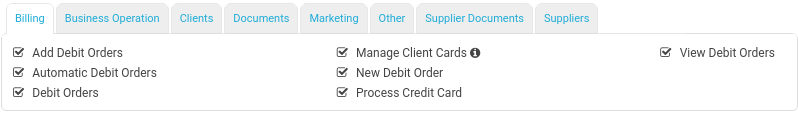
You are able to assign clients to certain users, and if the Own Clients Access Only permission is set, that user can only see clients assigned to him.
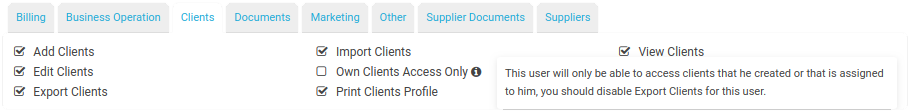
Documents can be assigned to users, and if the Own Documents Access permission has been set, that user will only be able to see documents assigned to him.
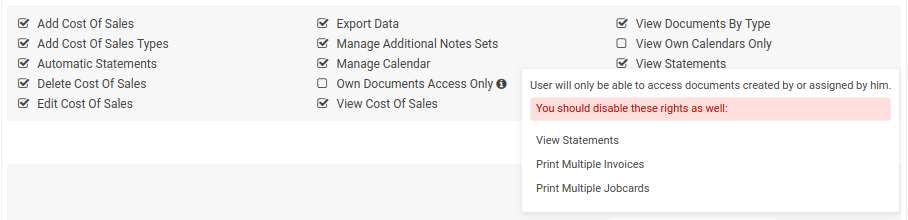
If you have multiple businesses, your users are added on a per business basis, so they may have different permissions for each business - they may also not be a member of some of them. You have complete control over each business' setup.
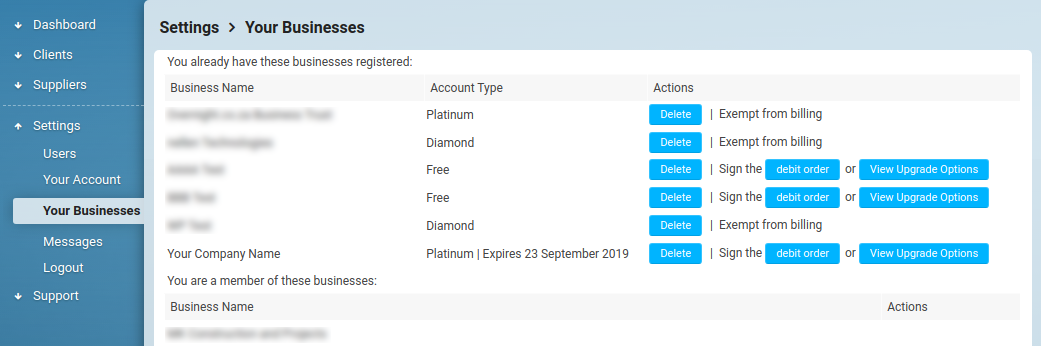
Ready to get started? Sign Up for Free
previous Inventorynext Pricing
Terri WinfieldWish I started ages ago!
I just want to compliment you and your team for an amazing back office software.
I have been struggling with a proper invoicing solution for six months now (to make time each month)
I just wish I started using Invoices Online ages ago.